
In this modern world, everyone uses smartphones. But there is one question in everyone’s minds and that is- How to Extend Battery Life and Empower Your Smartphone in 2024. In this guide, we will answer this question to the fullest.
Lately, we have all spent most of our time on our smartphones. Due to technological advancements, word processing, gaming, entertainment, file management, etc., are all done through mobile devices.
It can be frustrating when your phone battery dies and you cannot charge it. Furthermore, it can be even more troublesome when you have to replace the battery or the phone when it can no longer hold a charge. Hence, users look for various ways to prolong their battery life. They want most of their work done without regularly charging their device.
Thus, this article will discuss ways to prolong your smartphone’s battery life. So, let’s get started.

Optimize Screen Brightness:
The screen is one of the most power-hungry components of your smartphone. You can set your screen brightness to automatic or manually adjust it to a lower level. Avoid taking the brightness to the maximum level for better visibility, as it significantly drains the battery. You can also set a shorter screen timeout period so that your smartphone’s screen turns off more quickly when not in use. Additionally, limiting the time your screen is on by minimizing unnecessary interactions and adjusting settings for specific apps helps optimize battery usage further.
Many apps running in the background drain your device’s battery. These apps consume CPU cycles and battery power unnecessarily. Close apps running in the background that you’re not actively using. Ensure you regularly close apps you’re not actively using and restrict their background data usage. Occasionally, certain apps may misbehave and consume excessive resources in the background, leading to battery drain. Many apps request access to your location even when you’re not actively using them, which can drain your battery so you can adjust location permissions in your device’s settings, allowing location access only when necessary.
Most smartphones come with power-saving modes that can help extend battery life by limiting performance, background data usage, and other power-intensive features. Battery Saver mode reduces device performance, limits background data usage, and restricts certain features to extend battery life. They also allow you to optimize battery usage for individual apps to prevent them from consuming excessive power in the background.
However, iPhones include a low-power mode feature that allows you to reduce power consumption and extend battery life. Low Power Mode reduces device performance, turns off automatic downloads and mail fetch, and reduces background app refresh when activated.
Turning off unnecessary connectivity options on your smartphone is an effective way to conserve battery life. Disable Wi-Fi, Bluetooth, and GPS when you’re not using them. These connections drain battery life, especially when your phone constantly searches for networks. If you want to turn off all connectivity options simultaneously to maximize battery life when you don’t need to use your phone, you can enable Airplane Mode. This disables Wi-Fi, Bluetooth, mobile data, and other wireless connections.
Reducing the frequency of push notifications on your smartphone can save battery life by minimizing background app activity. You can reduce the frequency of push notifications or disable them for unnecessary apps. Each notification wakes up your phone and consumes power. If you want to temporarily silence notifications without completely disabling them, use your smartphone’s “Do Not Disturb” mode. This mode suppresses notifications and alerts while allowing essential calls or notifications from specified contacts to come through.
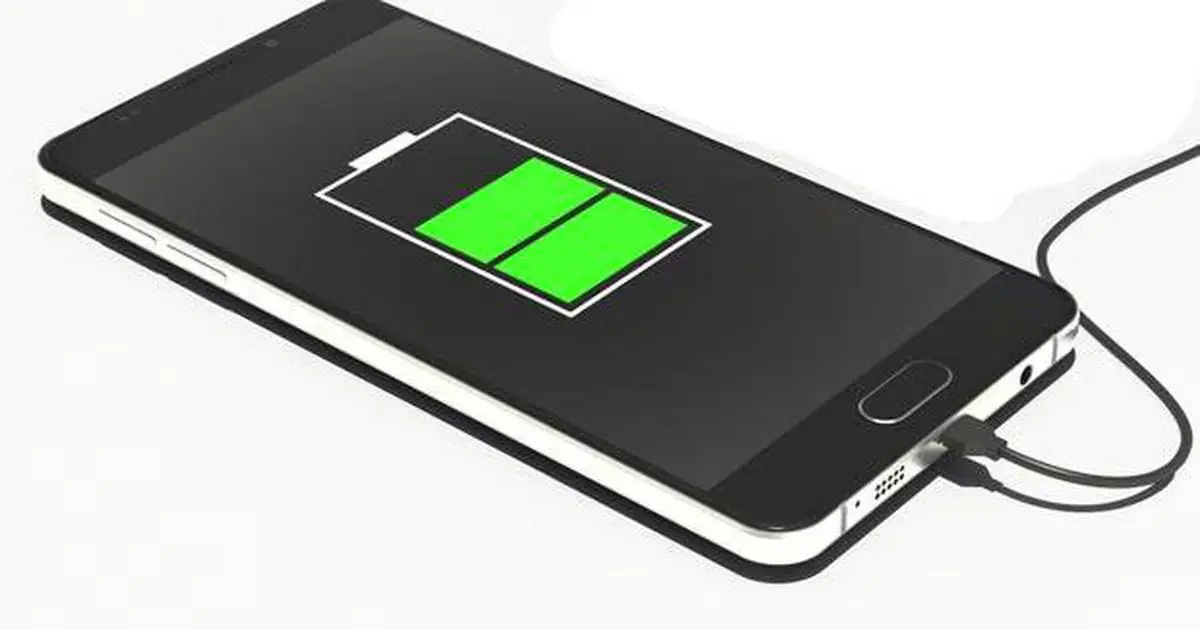
If your smartphone has an OLED or AMOLED display, using dark mode can save battery life because these displays only illuminate the pixels showing colors. This function helps to save battery power, reduce eye strain, and improve readability, especially during nighttime. You can use either system-wide dark mode, app-specific dark mode, or both, which ensures a visually pleasing user experience and optimizes battery power.
One way to prolong your device’s battery is to regularly update your system and apps. These updates provide additional security to the device. It scans any malware hindering the device, fixes system bugs, improves compatibility, and includes new ways to improve power management and battery performance.
An original charger ensures the safety and longevity of your smartphone’s battery and overall device health. Non-certified chargers may deliver inconsistent power levels or voltage spikes, damaging your battery and reducing lifespan. Furthermore, using a non-certified charger or accessory that damages your device may void its warranty.
View this post on Instagram
An original charger that matches ensures fast charging safely. Also, remember that non-certified chargers sold at significantly lower prices may be counterfeit or of inferior quality that may lack proper safety features and pose a higher risk of malfunction, electrical hazards, or damage to your device.
An original charger ensures the safety and longevity of your smartphone’s battery and overall device health. Non-certified chargers may deliver inconsistent power levels or voltage spikes, damaging your battery and reducing lifespan. Furthermore, using a non-certified charger or accessory that damages your device may void its warranty. A compatible original charger ensures you can use these fast-charging capabilities without compromising safety or battery health.
Hence, these are some ways you can extend the battery’s life. Following these ways will ensure that your phone’s battery improves. If following these does not help to prolong the life of your phone’s battery, then it is better to replace the battery or purchase a new smartphone.
Check out your amazing article